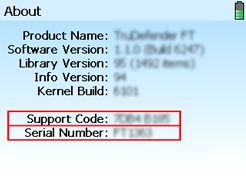Notice: Online ordering is temporarily out of service.
Please contact Customer Service Center PaiGlobalCustomerService@thermofisher.com or 800.875.1578 for all your inquiries and ordering needs.
TruDefender Customer Support
If you encounter difficulty logging on to the Customer Support Download Center, please contact Thermo Scientific Customer Support at:
- 1.800.374.1992 (US toll free)
- +1.978.642.1100 (International)
- support@chemid.thermofisher.com (non-emergency support)
- reachback@chemid.thermofisher.com (spectral analysis)
How to Locate your TruDefender Serial Number and Support Code
The Serial Number is printed on a label affixed to the back of the instrument, and can also be found on the Support screen.
NOTE: TruDefender serial numbers are identified by two (2) letters followed by four (4) numbers. No other configurations are valid.
To access the Support screen, logon and select Tools >> About on your instrument. To obtain a valid Support Code, please ensure that the time, date and GMT zone fields are set correctly. Please note: the Support Code changes on a daily basis.